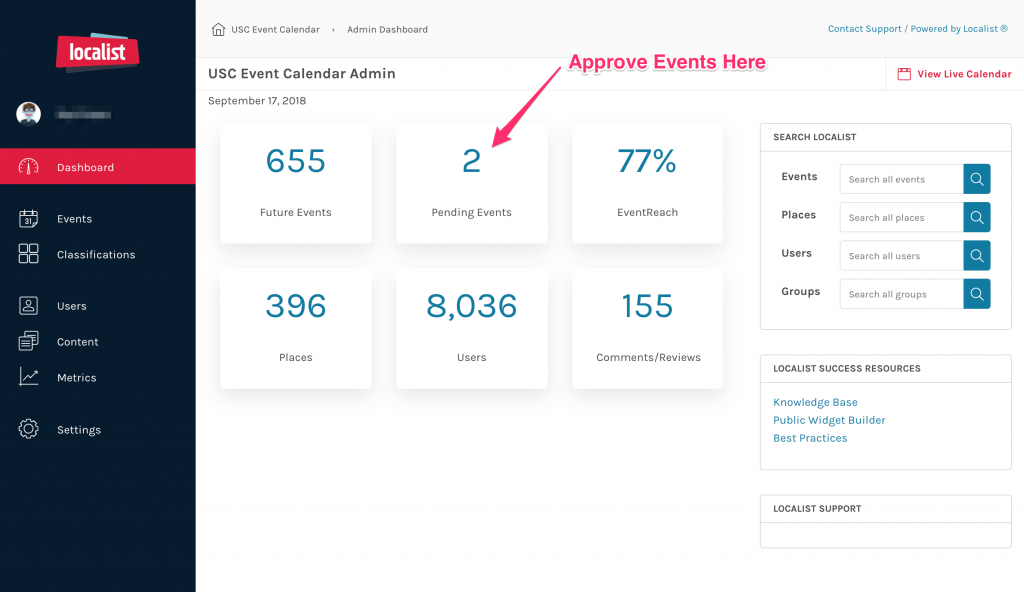Any user with a USC shibboleth login can submit events to your department’s event calendar through the Add a Public Event form. These events are not published without your review and approval.
Most often, you’ll use this feature so that others in your department (student workers, staff or faculty setting up a specific event) can help with the calendar.
To approve events:
Step 1: Access pending events
- From the dashboard, click “Pending Events.”
Step 2: Approve or reject an event
- Click “Approve” to approve a submitted event, and “Reject” to deny it. Once the event has been approved, it will appear publicly on your department’s calendar.
Step 3: Edit an event (optional)
- Click the event title and you can add tags, details, or a better photo.
Dornsife users
- Use the Dornsife Tags in the Tags field to properly route events.